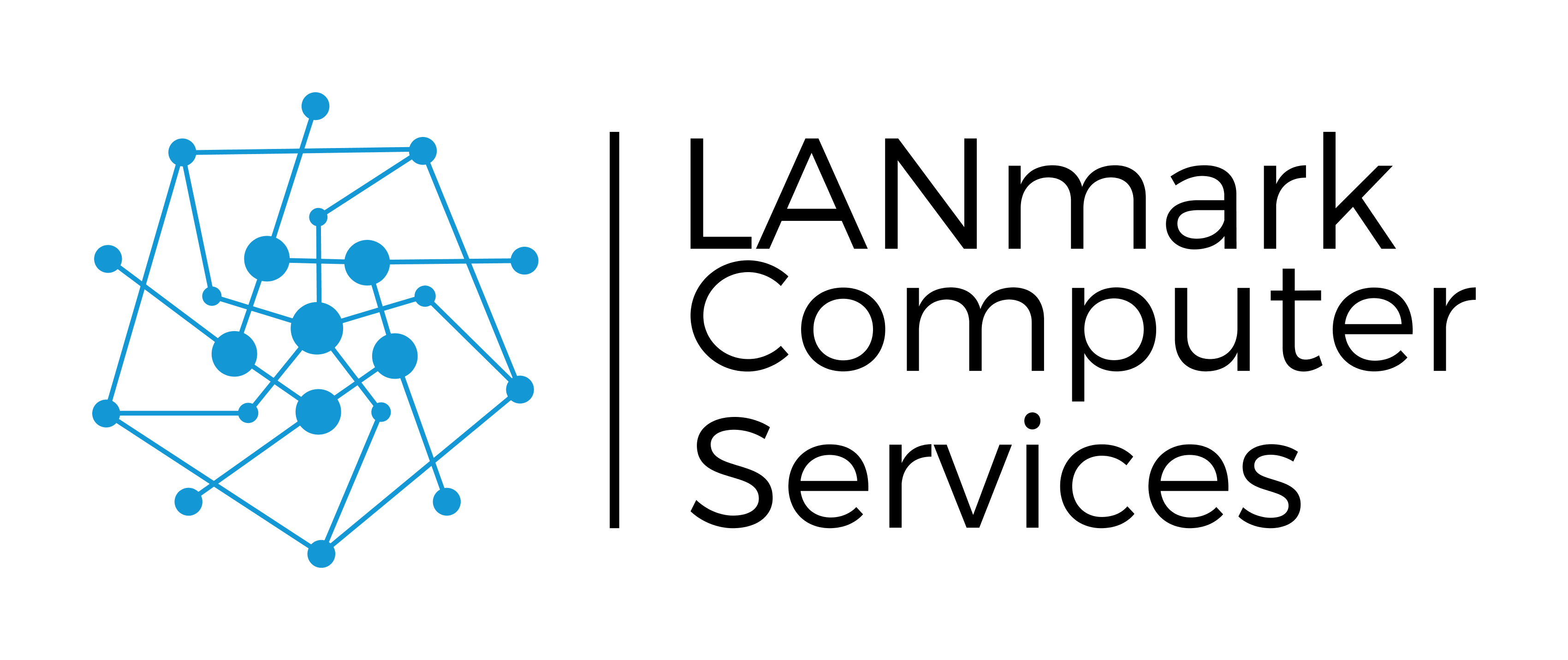The Internet is Not Always Our Friend
The Internet is Not Always Our Friend
In the digital age, information is at our fingertips 24/7—but that doesn’t mean it’s always reliable.
When it comes to technical solutions, we often turn to forums, blogs, or tutorials we find online. While these resources can be helpful, blind trust in them can lead to costly mistakes.
Here are a few key points to keep in mind:
 Unverified Sources: Just because something is posted online doesn’t mean it’s accurate or applicable to your situation.
Unverified Sources: Just because something is posted online doesn’t mean it’s accurate or applicable to your situation.
 Context Matters: A solution that works in one environment may not be right for another. Always consider your specific technical needs.
Context Matters: A solution that works in one environment may not be right for another. Always consider your specific technical needs.
 Best Practices: Before implementing a fix or relying on a tool, make sure it aligns with industry best practices. Don’t assume everything online is well-researched or up to date.
Best Practices: Before implementing a fix or relying on a tool, make sure it aligns with industry best practices. Don’t assume everything online is well-researched or up to date.
 Verify, Verify, Verify: Always verify solutions through trusted sources, your own research, or by consulting with professionals.
Verify, Verify, Verify: Always verify solutions through trusted sources, your own research, or by consulting with professionals.
At the end of the day, the internet is an incredible resource—but it’s not infallible. Make sure you’re using it wisely and cautiously. 

#CyberSecurity#TechTips#DigitalAge#TrustButVerify#OnlineSafety#ITSolutions